PRESENTATIONS
Accepted papers (Keynote, Oral, Oral Flash or Poster) could be presented only if at least one author is registered for WasteEng2024.
Guidelines for Plenary, Keynote, Oral, Oral Flash and Poster video presentations are detailed below.
Please carefully follow the instructions below and do not forget to send your video by email before July 14, 2024!
IN-PERSON PARTICIPATION ONLY
Participants will attend “in-person” only.
To avoid technical issues and to give full access to the presentations in the Whova platform, all the presentations should be pre-recorded.
- Presentations should be pre-recorded whatever the type (Plenary, Keynote, Oral, Oral Flash or Poster).
- The pre-recorded presentation should follow the guidelines described below.
- The video should be sent before July 14, 2024.
- During the conference, the paper (Plenary, Keynote, Oral or Oral Flash) will be presented in live mode.
TALK DURATION
The recorded live presentation should not exceed the talk duration time as indicated below.
Questions & Answers will be gathered at the end of each presentation.
For posters, Q&A will be held during in-person poster sessions or via the Whova platform.
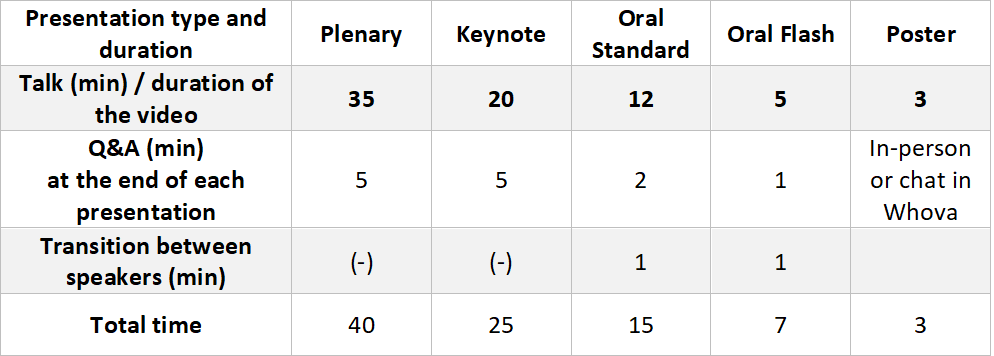
PRESENTATION GUIDELINES
Guidelines for Plenary, Keynote, Oral, Oral Flash and Poster video presentations are detailed below.
Please carefully follow the instructions below and do not forget to send your video by email before July 1st, 2024!
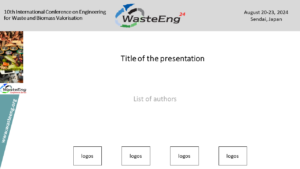 The first slide of your presentation should include this following template (16/9 format).
The first slide of your presentation should include this following template (16/9 format).
We invite the speakers to make their best effort to clearly specify the followings during the video presentation:
- Context, objectives and originality of their work
- Develop and discuss the results obtained
- Conclude and draw the perspectives to the work.
While recording your presentation:
- Speak clearly, slowly and as simply as possible.
- Definitely finish your sentence before switching to the next slide.
- Stick to the time limit allocated to you: Plenary (35 min), Keynote (20 min), Oral (12 min), Oral Flash (5 min) and Poster (3 min).
How to record and transfer your presentation?
- Create and save your PowerPoint presentation (16/9 format), using our First slide template.
- Go to the Slide Show-tab, select Record Slide Show, then “Record from the Beginning”.
- Make sure your microphone is on but your camera is off.
- Record your presentation.
- Save as MP4.
- Please save your file as follows: paperID-speaker first and last name.mp4 (For example: 0001-John-DOE.mp4).
- Transfer the MP4-file to video@wasteeng2024.org using a service like https://wetransfer.com/
For poster presentations, the A4 poster and the video are requested to be included in the Whova platform.
- Create and save a A4 pdf file file of your poster (210 x 297 mm in portrait format). We invite you to put the logo of the conference on your poster.
- Please save your file as follows: paperID-speaker first and last name-A4.pdf (For example: 0001-John-DOE-A4.pdf).
- Transfer the pdf-file to video@wasteeng2024.org using a service like https://wetransfer.com/.
- Prepare your poster in A0 portrait format, print it and bring it with you to be displayed during the poster sessions
Limitations
- PowerPoint with sound, saved as MP4
- Not longer than talk duration time: Plenary (35 min), Keynote (20 min), Oral (12 min), Oral Flash (5 min) and Poster (3 min)
- Not larger than 250 MegaBytes (for Plenary, Keynote, Oral and Oral Flash), 100 MegaBytes (for Poster video) and 10 MegaBytes (for Poster pdf)
Detailed guidelines for video presentations in a pdf file

Plenary presentation
Guidelines for video preparation
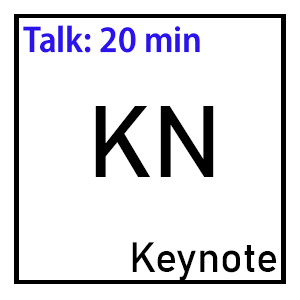
Keynote presentation
Guidelines for video preparation

Oral presentation
Guidelines for video preparation
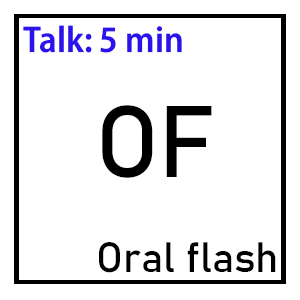
Oral Flash presentation
Guidelines for video preparation
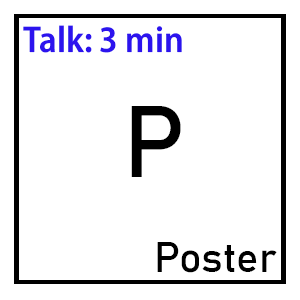
Poster presentation
Guidelines for video preparation



